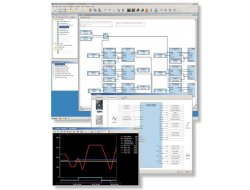PC Tool for Control Software Development
CANopen Programming Tool
The development PC tool is a Windows® based graphical programming tool with ready to use powerful function blocks and program templates for the control system, Text based programming can be done in parallel and both type of source files can be mixed in the same project.
The Terminal design tool is an integrated part of the PC tool and used for graphical programming of the terminal structure and screen visuals including build in symbols and a user defined image library. User programmable scripts can be added for increased terminal functionality.
With the simulator included in the PC tool it is possible to simulate the complete application and terminal program with the same compiled source files that are downloaded to the control units. The program in simulation mode can be set to run at full speed, step by step single instruction, step by step source line or program loop. These features and the use of templates and powerful function blocks, combined with advanced graphical end text based monitors offers the best possible development environment making it easy to design safe and effective machine functions in a short time.
The PC tool also includes the following basic functions:
- Download management for boot-, middle- and application soft- ware to the control units. Down- and upload of parameter files.
- Sensor and joystick calibration.
- Graphical and text based monitoring and logging of I/Os with the machine in operation.
- Upload of the error logs from individual control units and from the central system error log in the Master-unit.
- Documentation and printouts

PC Tool for Control Software Maintenance
CANopen Programming Tool
The basic PC tool is a Windows® based graphical service tool for the control system.
The PC service tool includes the following basic functions:
- Check of the downloaded program version and parameters in the control units compare to valid project for the machine application and serial number
- Test of the control program for the graphical and text based monitors with the machine in operation.
- Sensor and joystick calibration.
- Download management for boot-, middle-, and application software. Down- and upload of parameter files.
- Upload of the error logs from individual control units and from the central system error log in the Master-unit.
- Documentation and printouts.
 EN
EN IT
IT